
Image copyright @korevibe
We all love traveling that is the motivation for leaving home and flying all the way to this beautiful country called “Korea” with a bit of hesitation in mind about those strange letters we see everywhere, known as Hangul (한글) in other words “Korean”. It can be very frustrating not to be able to take advantage of the fascinating transport system Korea has to offer! I mean with KTX running at 300 km/h with an excellent comfort, it will take you from Seoul to Busan in no-time.
What is even more frustrating is trying to buy tickets from Korail website, as it has endless requirements that will take us hours to figure out. After 4 years of living and semi-mastering (!) Korean language, We find it much better and time-saving to use Korail app on a smart phone to buy KTX or other train tickets.

Image copyright @korevibe
So, we will try to explain how to book or buy train tickets from Korail application hope it will help. We will show it from an IOS (iPhone) device, you should find similar if not same menus and steps from Android version as well.
- First you will need a Korean phone number and a Korean Debit/Credit card.
- Download the Korean App from app-store or google play. The app is called Korail Talk ( 코레일 톡) Should look like this:
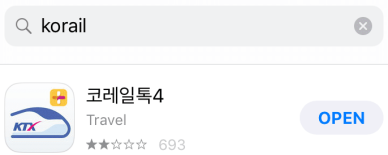
- Once you downloaded the app open it and press on 승차관예매 tab at the bottom left corner. The page on iOS (iPhone/iPad) should look like the picture below. First select if you want a one way ticket (편도) or a return ticket (왕복) by selecting the options showed in the picture. Then choose your desired departure (출발) and arrival (도착) stations. If you cannot read Korean (Hangul) just use google translate and you should be able to recognize the name of the cities. For example in the picture here we selected Departure from Seoul (서울) and Arrival at Busan (부산). Next select your travel date, Korean date format is YYYY/MM/DD. After date if you scroll down ( shown with red down arrow) you will find number of passengers information where you can select how many seats or passenger tickets you would like to book. For example here Adult 1 Person (어른 1명) is being selected. Once you put all the required information press the blue button (열차 조회하기).


Number of passenger page
4. The next page will show you the trains available for the selected travel date. First you can select what kind of train you would travel with for example KTX has been chosen here in the picture, and all the KTX trains for the selected date are shown with Train number, departure and arrival time, and ticket price for economy (일반실) and business class ( 특실). First choose the desired time and class of ticket and if you care about seat location press on the 좌석선택 (Seat selection) button. A seat selection page will pop-up as shown in the picture. On the top you can choose any of the compartment number and all the empty seats available to book will be shown in white. Select your desired seats and press OK (석택 완료) button. This will complete your seat selection and you will be back to the train selection page. Now you can book your tickets by pressing booking (예매하기) button.

Before booking select your desired seat from the seat selection page shown below

Seat Selection Page
5. Once you press booking, if you are using the app for the first time it will ask you to log in! for that you will need a Korean phone number. Just select guest log in (미등록고객) and write your name, phone number, and make a 5 digit password then press OK (확인).
6. After you logged in, a final page will pop-up showing you all the information about your booking. Check your booking information one last time and press (결제하기) payment. If you don’t complete payment your booking will be canceled. On the Payment page you will see the total price for your tickets in Korean Won(원) for example the ticket in the picture cost’s 59,8000 KWon. At the bottom you will find cancel of next (다음) button. Press next to input your debit/credit card information.
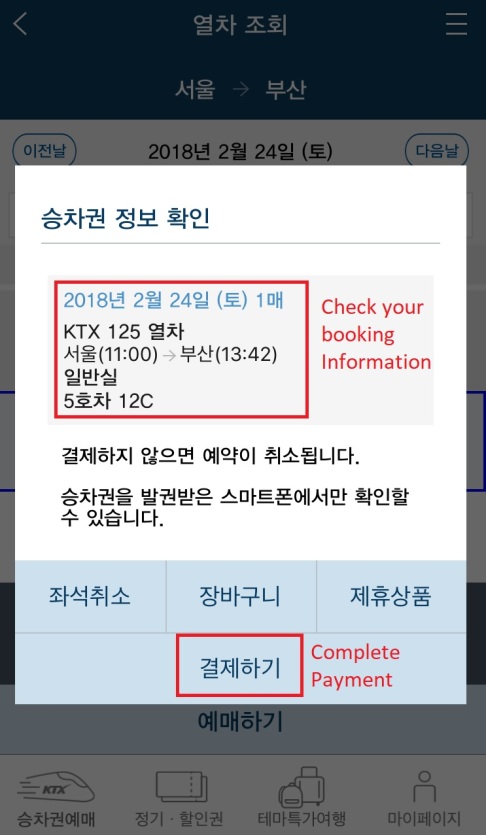

7. Here you will need to input your credit/debit card information. First select the issued bank name for the card you will be using , card number and expiration month and year. In the next blank you will need to put first two digit of your bank account password that you use in the ATM. Select General payment (일반) and first 6 digit of your Korean Alien Registration card. Press (결제/발관) button at the end to complete payment and you are done!

Finally on the 마이페이지 (My Page) tab you will find your train tickets !

It’s all done! Hope this article will help to buy train tickets in Korea. Good luck and happy travels 🙂
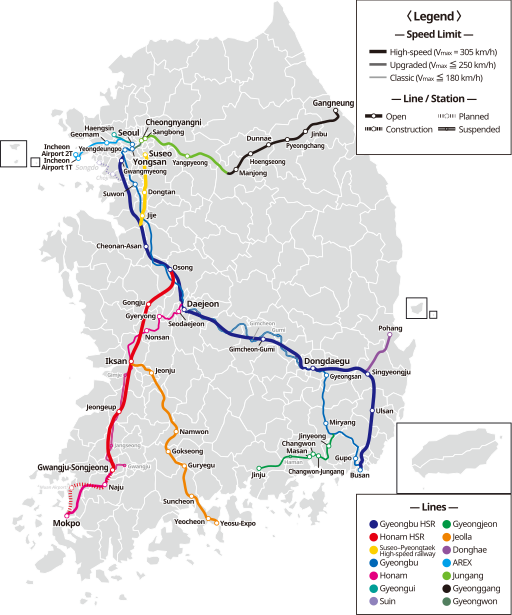
KTX linemap in South Korea


Exactly what I was searching for! Thank you for the guide! Could you do one for refunding tickets on the app?
LikeLike
hi if i use app in korean to book for 7 seat so all the seat will be under my name? and do i need korean bank acc to pay for the ticket? and what is korean alien registration card?
LikeLike
Hi, Sorry for late response.
Unfortunately online ticket reservation or purchase service is still limited to Korean citizens/residents. In most of the cases forienger travelling in Korea can ask a Korean friend to purchase online or buy the tickets derectly from a station.
Alien Registration Card is the Korea national ID issues to Forigners residing in Korea.
LikeLike